c. Run single node data preprocessing with Slurm
In this section, you will run a data preprocessing step using the fairseq command line tool and srun. Fairseq provides the fairseq-preprocess that creates a vocabulary and binarizes the training dataset. For more information on the Fairseq command line tools refer to the documentation.
Creating a Preprocessing Script
Create a fairseq-preprocess script in the /lustre shared folder with the following commands:
cd /lustre
export TEXT=/lustre/wikitext-103
cat > preprocess.sh << EOF
#!/bin/bash
fairseq-preprocess \
--only-source \
--trainpref $TEXT/wiki.train.tokens \
--validpref $TEXT/wiki.valid.tokens \
--testpref $TEXT/wiki.test.tokens \
--destdir /lustre/data/wikitext-103 \
--workers 48
EOF
chmod +x preprocess.sh
The main arguments are the destination directory and the workers count. Take note of the destination directory as you’ll use it as the path to the training data in the coming sections. The workers argument parallelize the data preprocessing over CPUs. The compute fleet runs p3dn.24xlarge instances with 48 vCPUS.
This single line script is available to all compute nodes at the /lustre directory and can be executed through an srun command.
Executing the Preprocessing Script
Before running the preprocessing, check if SLURM is available and the queue is empty by running sinfo -ls and squeue -ls. At this stage you should have ZERO compute nodes and an empty queue.
To preprocess the data on a new compute node run the following command:
cd /lustre
srun --exclusive -n 1 preprocess.sh
The srun command requests allocation for one task, -n 1, and runs the job in a node with no other jobs running, --exclusive. For more information and options to control jobs in SLURM, check the srun documentation. You will see the output of the preprocessing script in your terminal.
With 48 workers, the preprocessing completes in approximately 2 minutes, after initialization of the compute instance. As the cluster starts with ZERO compute nodes, it will take around 7 minutes to start one. If AWS ParallelCluster is unable to provision new Spot instances, then a request for new instances is periodically repeated.
Once the job completes, you see a screen output similar to the following:
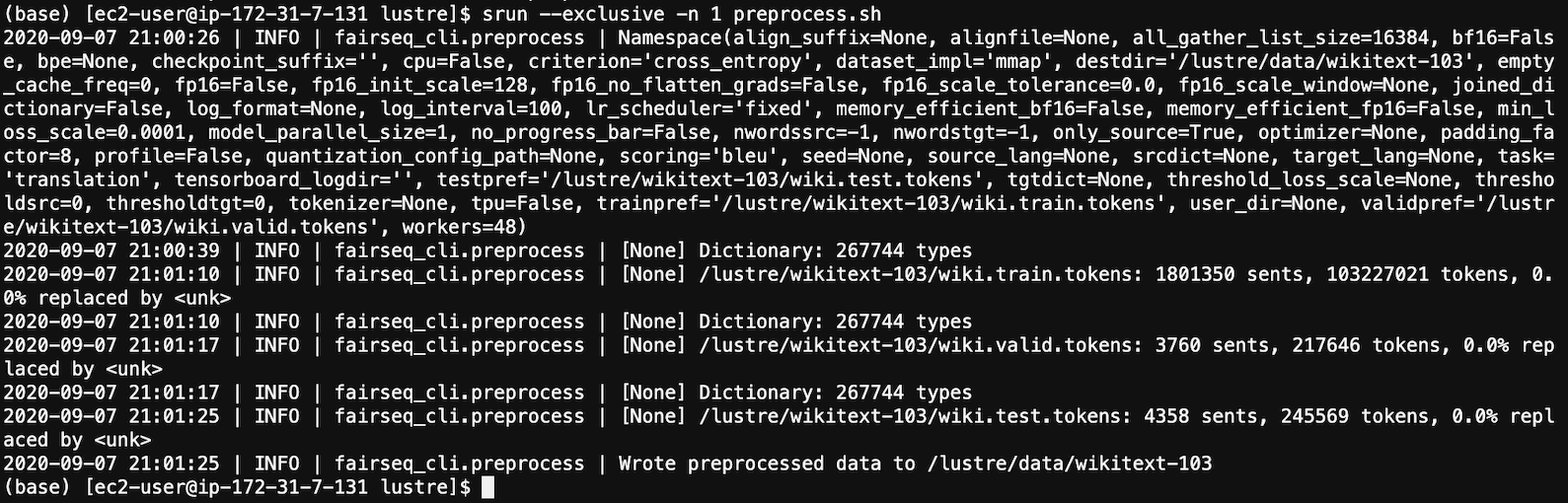
The preprocess data is available to all compute node in the /lustre directory. Run the following command to examine the data: ls -alh /lustre/data/wikitext-103
Next, run multi-node, multi-GPU training using the preprocessed data.