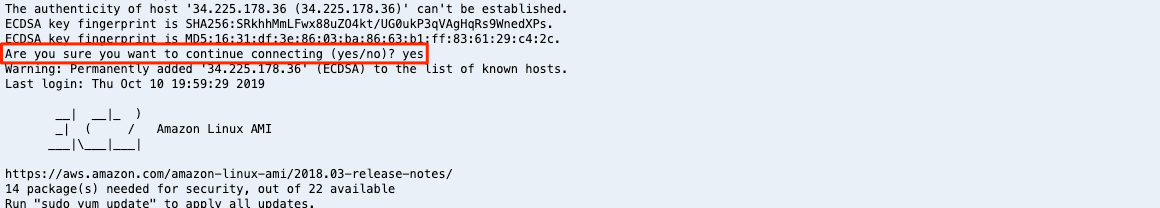i. Log in to Your Cluster
The pcluster ssh is a wrapper around SSH. Depending on the case, you can also login to your head node using ssh and the public or private IP address.
You can list existing clusters using the following command. This is a convenient way to find the name of a cluster in case you forget it.
pcluster list-clusters
Now that your cluster has been created, login to the head node using the following command in your AWS Cloud9 terminal:
pcluster ssh --cluster-name hpc -i lab-your-key.pem
The EC2 instance asks for confirmation of the ssh login the first time you login to the instance. Type yes.