AWS HPC Workshops > Remote Visualization using NICE DCV > DCV Queue in ParallelCluster > a. Create Security Group
a. Create Security Group
If you’d like to keep the Security Group locked down, skip this step and follow the instructions in b. Modify Cluster Config and d. No-Ingress DCV Session. Keep in mind performance will be slower over an SSM pipe.
The first step is to create a security group that allows you to connect to the compute nodes on port 8443. We’ll use this later in the AdditionalSecurityGroups section of the queue.
- Name: DCV
- Add an Ingress rule,
Custom TCP,Port 8443,0.0.0.0/0 - Description Allow connecting to the compute nodes via DCV
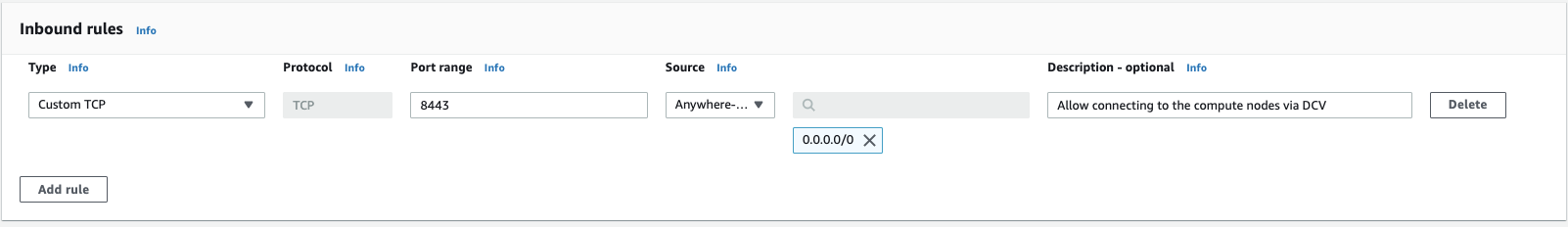
- Leave the outbound rules the same, save the Security Group.