b. Create Cost Controls
In this section, you will implement a resource limit on the cluster using Slurm Accounting. Slurm Resource Limits are used to enforce limits on the amount of resources that can be consumed. Our objective is to enforce a budget threshold in dollars; however, Slurm Accounting does not have a mechanism for understanding cloud costs associated with compute nodes. Therefore, you will convert a dollar budget to CPUMins group trackable resource minutes (GrpTRESMins) by using the AWS Price List API. You will then apply limits at the pcdefault Slurm account level for CPU Minutes in this lab.
1. Get your SSH key name.
Run the command below in your Cloud9 terminal to retrieve the name of the SSH key.
source ~/environment/env_vars
echo ${SSH_KEY_NAME}
2. Log in to the head node.
In this section, you will use the pcluster ssh command to connect to the head node from your AWS Cloud9 terminal.
pcluster ssh -n hpc --region ${AWS_REGION} -i ~/.ssh/${SSH_KEY_NAME}
3. Apply budget to cluster.
Upload the attached Python File to a shared directory on the cluster such as the /shared directory.
This script takes a single integer parameter that represents the US dollar budget limit that you would like to apply to the cluster. When executed, the script converts the budget to the number of used CPU minutes by compute nodes in the cluster.
Install the boto3 module that is a dependency of the python script.
pip3 install boto3
Boto3 is the AWS SDK for Python module.
The create_cluster_cost_controls.py script will use the boto3 module to get AWS credentials and interact with AWS service APIs.
Execute the python script to apply a budget of $1000 to the cluster using the command below:
python3 create_cluster_cost_controls.py 1000
The python script has taken in the $1000 budget, calculated the cost per minute per core for the compute node EC2 instance type of hpc6id.32xlarge, and determined a total number of minutes that compute nodes can run before reaching the $1000 budget. The total minutes is then applied as a CPUMins resource limit in Slurm Accounting.
[Optional Information-Click here for more] Additional details about GrpTRESMins and CPUMins
GrpTRESMins (Group Trackable Resource Minutes) represents the total number of trackable resource minutes that can possibly be used by past, present, and future Slurm jobs running from an association and its children. If any limit is reached, all running jobs with that trackable resource in this group will be killed and no new jobs will be allowed to run.
CPUMins (CPU Minutes) is a trackable resource representing the number of CPU minutes used by jobs. As an example, a node with 64 CPUs running for 2 minutes would result in 128 CPUMins.
4. Verify that the budget is applied.
Use sshare to view the resource limit setting that you applied in the previous step. Note that the resource limit was applied at the cluster level so you must retrieve data for the overall pcdefault account in Slurm.
sshare -u " " -A pcdefault -o account,user,GrpTRESMins,GrpTRESRaw
[Optional Information-Click here for more] Additional details about sshare and associations
sshare is used with the Slurm Priority Multifactor plugin and Slurm Accounting to provide share information by association. This command is useful in that it allows you to view both the resource limits (CPU Minutes limit in this lab) and the association’s usage against that limit (the pcdefault Slurm account is the association that you use in this lab). sshare documentation
Slurm maintains a hierarchy of association entities that are used to group information: accounts, clusters, partitions, and users. In this lab, you will focus on information at the pcdefault account level as this is the overarching account created by ParallelCluster. Slurm association documentation
Sample Output:
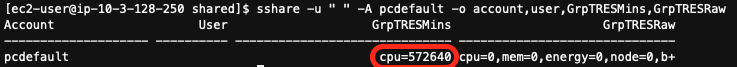
Here you can see that a number of CPUMins (CPU minutes) has been applied as a limit to the overall cluster account, pcdefault. All of the GrpTRESRaw datapoints, which represent resource usage, are zero because you have not run any jobs since enabling Slurm resource limits.
[Optional Information-Click here for more] Where has this number for the limit come from?
The script we used to implement this limit takes as input the dollar budget, which in our case was 1000. We then calculate the CPU minutes that this translates to with the following steps:
- Divide by the cost of the instance in the region ($6.0352 per hour)
- Multiply by 60 to switch from hours to minutes
- Multiply by 64, which is the number of CPUs per node
- Multiply by 0.9 to add a 10% safety factor in the calculation for other costs not related to compute
This gives a total budget in CPUmins of 572640.
5. Submit a new job.
cd /fsx/OpenFOAM/motorBikeDemo/
sbatch openfoam.sbatch
Now that resource limits are enabled, Slurm Accounting will begin to track resource usage. This configuration will be tracking CPU Minutes (CPUMins) usage of the compute nodes in the cluster.
6. Wait for the job to complete.
You can monitor the job state with squeue:
squeue -i 5
Wait for the job to complete - this will take about 5 minutes. You will know the job is complete once it disappears from the squeue output. Exit the infinite loop by doing ctrl-c.
In the next section, you will test the behavior of Slurm Accounting resource limits.