h. View Metrics with CloudWatch
In this step, you visualize the metrics related to your Amazon FSx for Lustre file system using CloudWatch. You can graph several metrics such as the throughput and IOPs. You can also create alarms or display more evolved metrics.
This example looks at the IOPS and free space on the file system as shown in the image below.
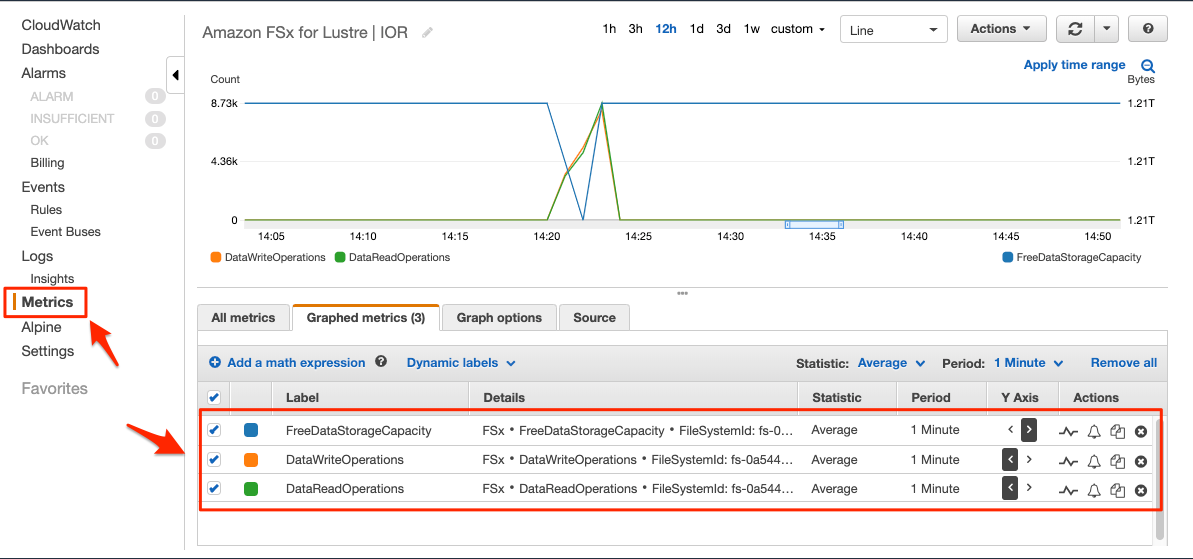
To produce a similar graph, follow these steps:
- In the AWS Management Console, in the search field, search for and choose Amazon FSx. Then, select File systems (three bars on the left side).
- Take note of your file system ID, it should be similar to fs-0a5444e4841233.
- In the AWS Management Console, in the search field, search for and choose CloudWatch. Choose Metrics, then FSx.
- Select the following metrics for the file system with the same ID as noted above: FreeDataStorageCapacity, DataWriteOperations, and DataReadOperations.
- Set the FreeDataStorageCapacity to be displayed based on the right Y Axis.
If you want, you can add this graph to a dashboard or build additional metrics as discussed here. In addition, you can set alarms to send notifications on events, such as low storage capacity or high bandwidth utilization. Those notifications can be used to trigger a Lambda function to create and attach a larger file system to your EC2 instances using CloudWatch Events or to send you an email with information about your environment status.