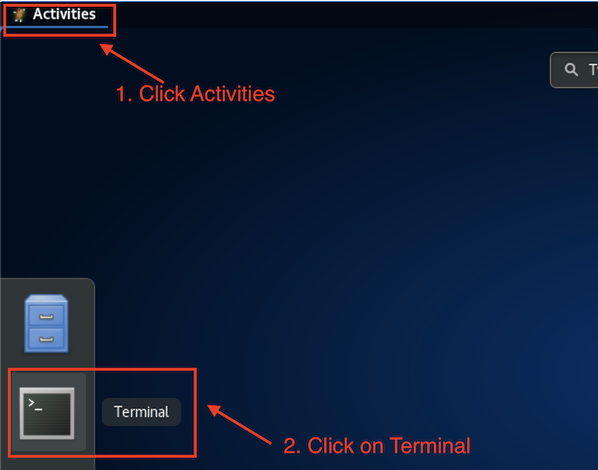b. Connect to the Cluster
The cluster we created on the previous page takes about ~15 mins to create. While you’re waiting grab a ☕️.
Once the cluster goes into CREATE COMPLETE, we can connect to the head node in one of two ways, either through the shell or via the DCV session:
SSM Session Manager is ideal for quick terminal access to the head node, it doesn’t require any ports to be open on the head node, however it does require you to authenticate with the AWS account the instance it running in.
DCV is a full graphical remote desktop that allows you to run GUI applications on the head node. It doesn’t require AWS account access but does require you to be able to connect to the head node on port 8443.
SSM Connect
- Click on the Shell Button to connect:
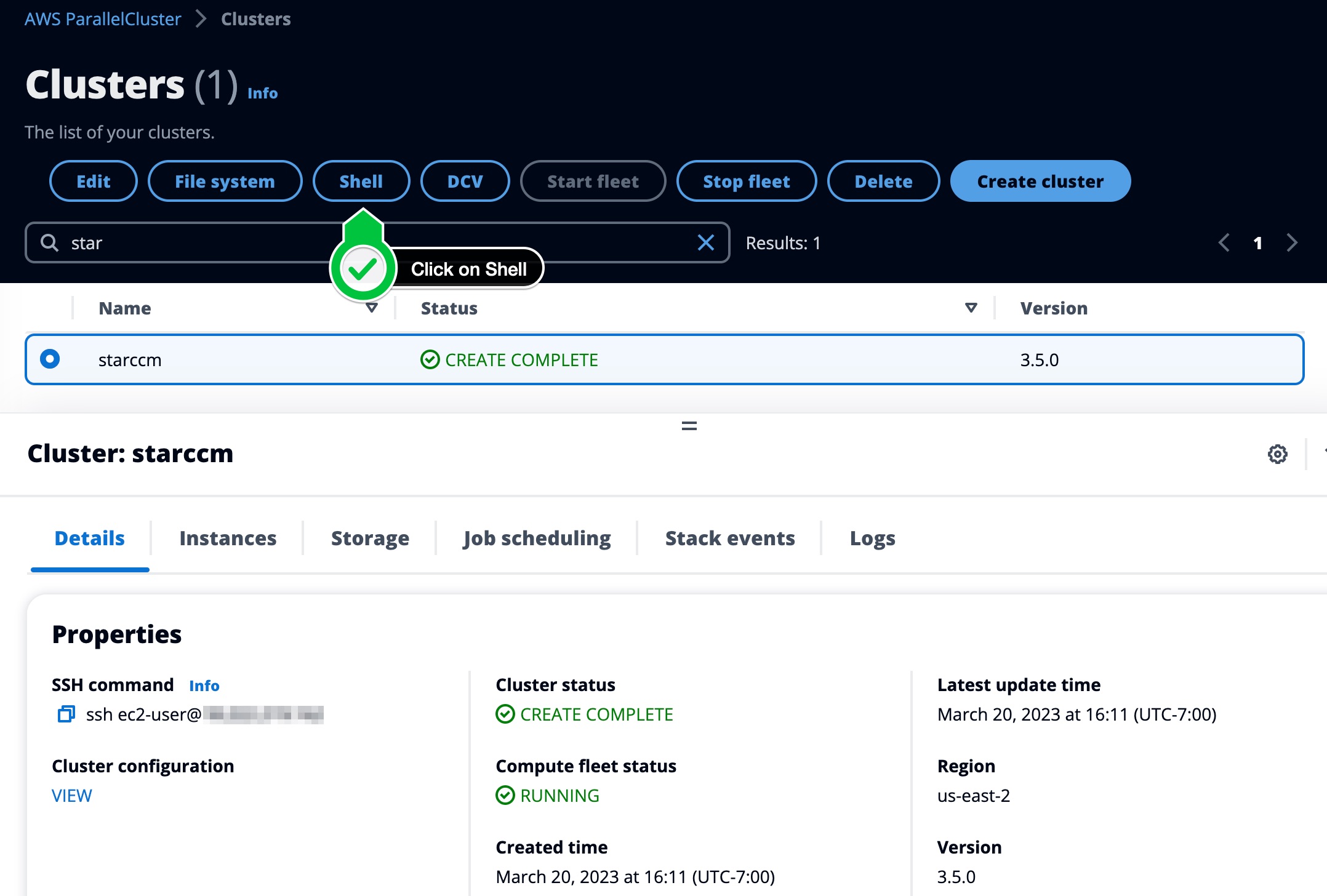
You’ll need to be authenticated to the AWS account that instance is running in and have permission to launch a SSM session. Once you’re connected you’ll have access to a terminal on the head node:
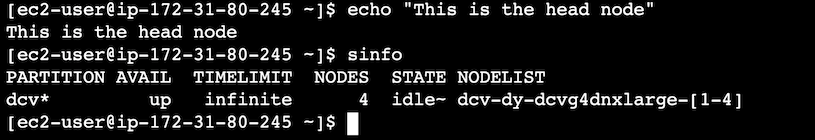
DCV Connect
- Click on the DCV Button to connect:
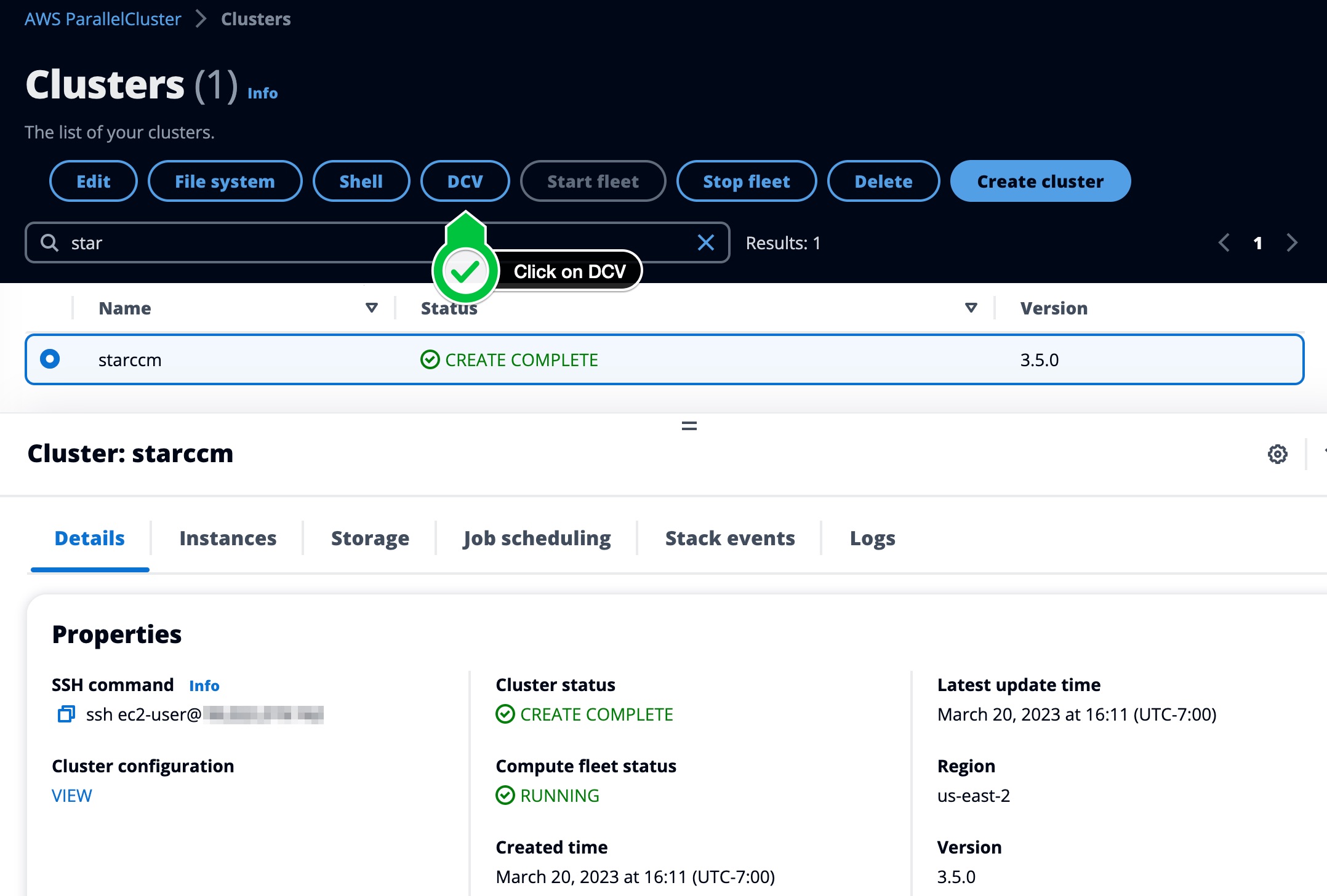
- As a one-time step since DCV uses self-signed certificates you’ll need to click on Advanced > Proceed to Unsafe:
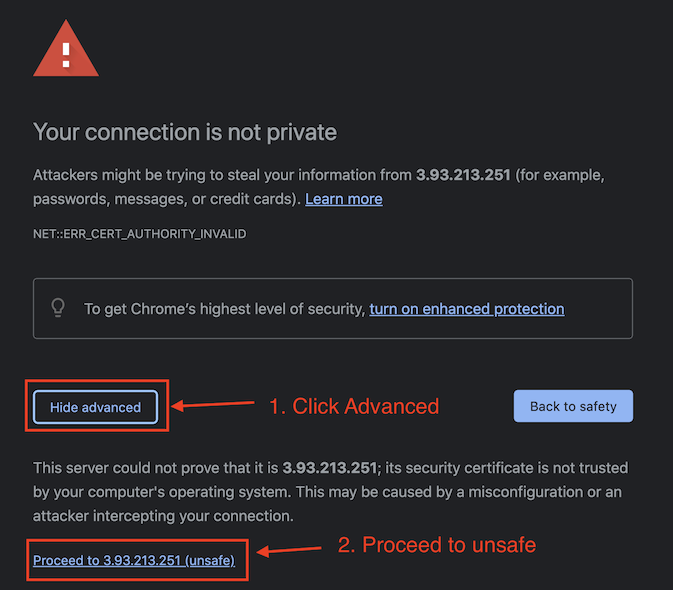
- Next to launch a terminal (where the rest of the lab will run) we’ll click Activities > Terminal: